Enabling the PICKit or ICD to Supply Power to Your Target Device : In MPLAB – How to Enable the PICKit or ICD to Supply Power to Your Target Device – In MPLAB
By default – when you are using the PICKit or other ICD – the power target circuit from device is disabled. This can be good, if you already are powering the circuit with an external power supply. But what if you want to power your small circuit with the ICD?
Here is how to enable it
Open the project properties.
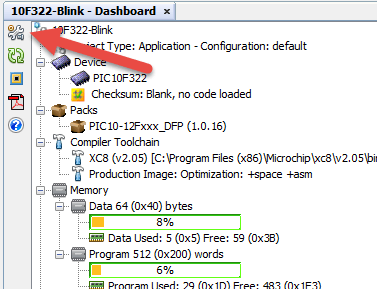
In the project properties window – Click on the name of your ICD – in this case it is my PICKit.
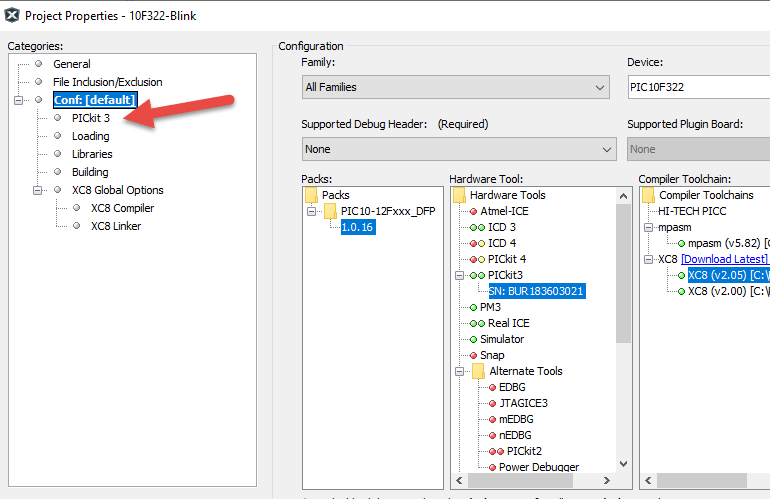
On the option categories drop down, select power.
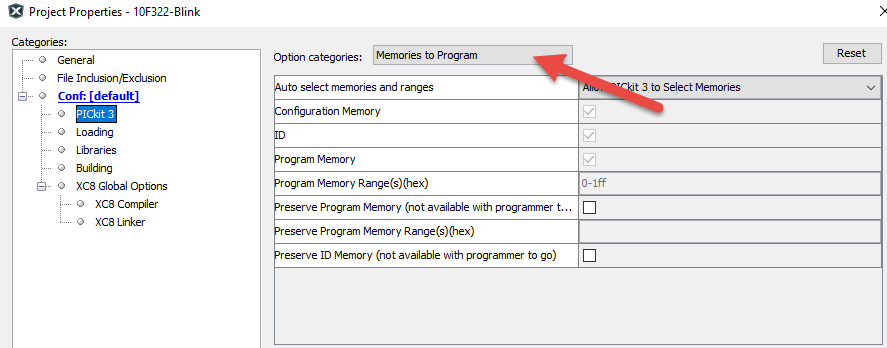
Place a check next to the option to power target from…. Make sure to check your voltage level to match that of the target.
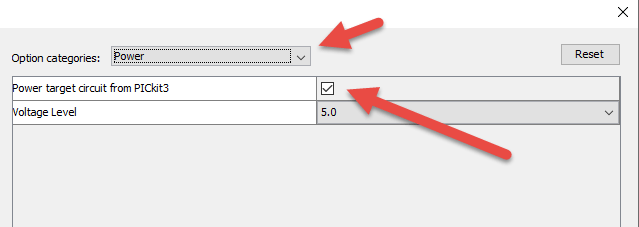
Need a Creator Alchemist on Your Project?
I’m available for hire—consulting, systems design, embedded tech, creative problem-solving, or anything in between.
If you’ve got a project that needs someone who can think it through and build it out, I’m interested.
👉 Let’s Talk
jamie@jamiestarling.com
